Adding a News Story
To add a news story:
- Navigate to the News Editor and select the 'Add News Story' button:

- Enter the details of your news story:

Title: This is the main headline of your news story, and will be displayed prominantly on the News page, Homepage (if the scrolling news feature has been activated), and in any emails if you choose to send the story out as a Newsletter
URL: This will be the page address at which the news article can be found. (eg. www.yoursite.co.uk/news/your-page-url)
This is automatically generated based off of the News Article title, although can be overridden if desired.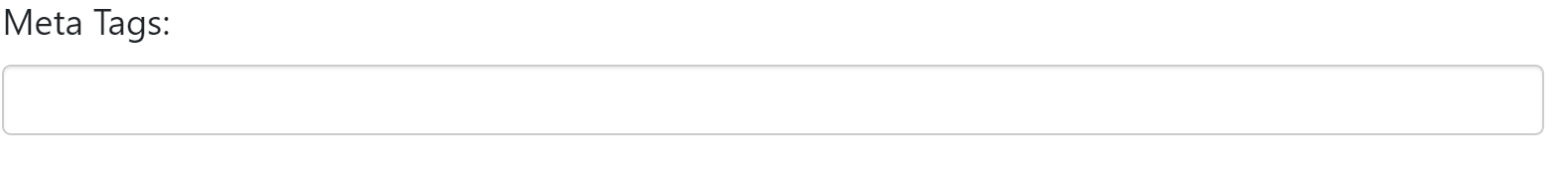
Meta Tags: These are key words/phrases that assist search engines such as Google in finding and listing your News Articles.
Multiple tags can be added separated by a comma.
For example, a News Article about about a Car-Boot sale in Bedale, you may want to include tags such as Bedale, Event, Car-boot, .etc
If in doubt, this field can be left blank.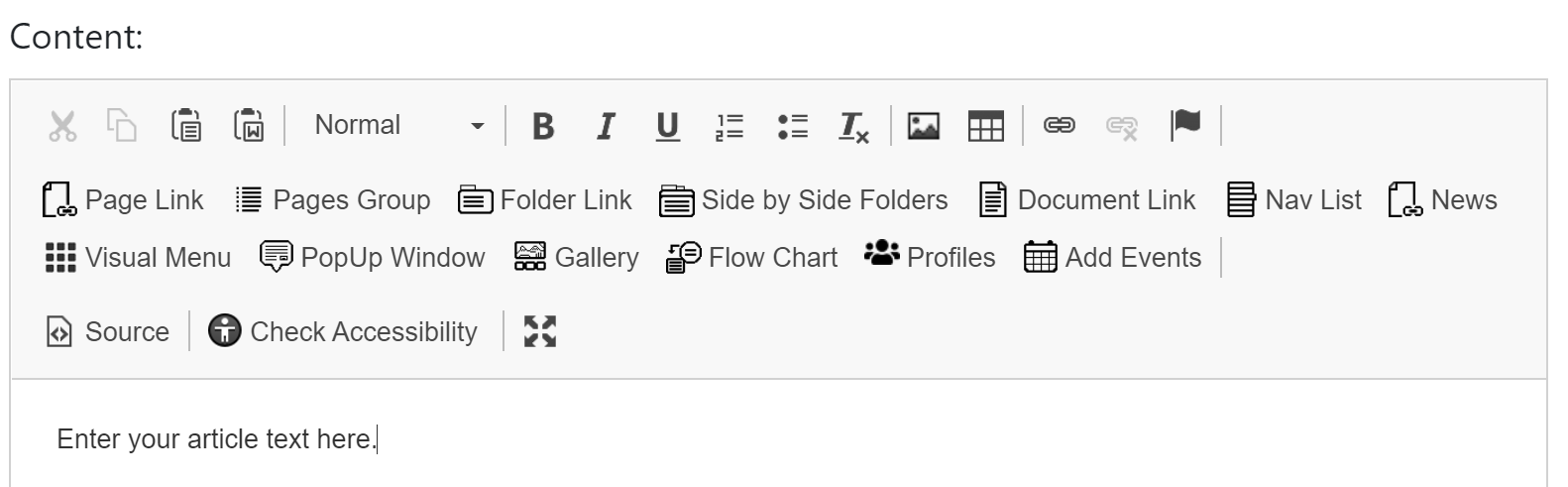
Content: This is where you will enter the main text of your News Article. With the Text Editor you can easily add Images, link to relevant documents, or other pages of your website.
Expiry Date: If you want your News Article to disappear from public view after a set amount of time, you can set that date here.
As a Site Administrator you can still view expired new in the News Editor by clicking the 'Show Expired News' button: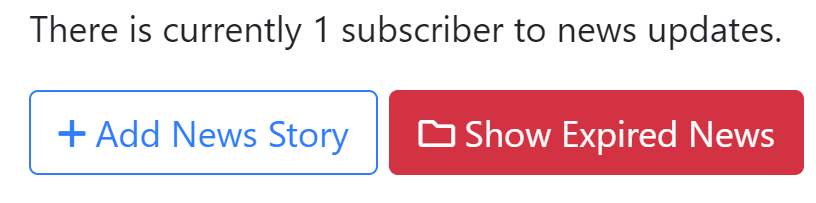
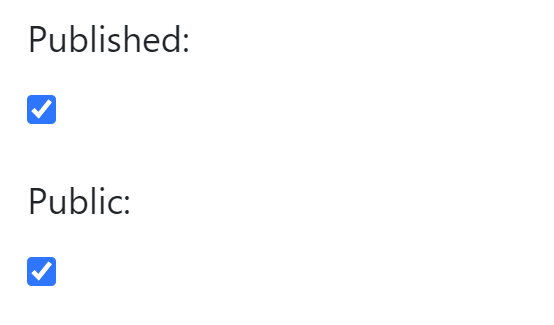
Published/Public: The 'Published' checkbox determines whether your News Article is visible, or is just a draft version you want to come back and edit on a later date.
The 'Public' checkbox determines whether your News Article is visible to the general public.
An article may be 'Published' but if 'Public' isn't checked it will only be viewable to internal site members. - Click 'Save Story' and your story will be Published if you have selected that option, or saved as a draft for you to edit and publish later if not.
Note: Underneath the 'Save Story' button is an Audit Log, giving information on when the story was added, edited, and by whom.
