Email All Users
If you have an urgent message you need to send to all of your registered users, it is possible to send an email message to all of them through your WCS site.
- From the Main Navigation Menu, click on Settings > Users > Email All
- Fill out the Email Subject and the Content of the email you'd like to send.
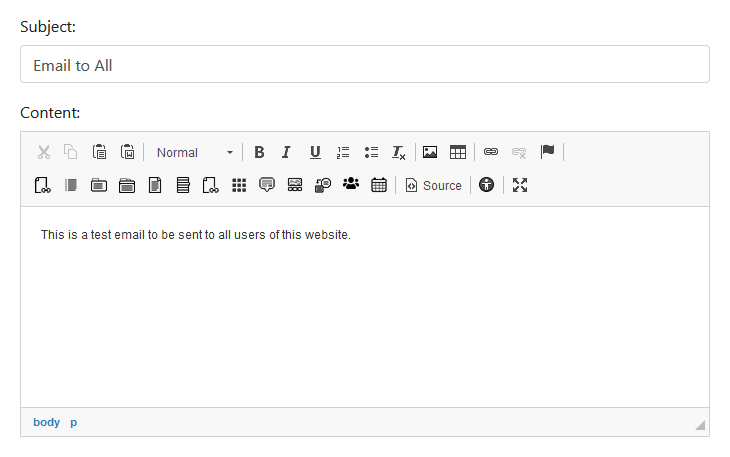
- Click the Send to all Users button
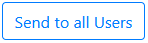 at the bottom of the form.
at the bottom of the form. - You should see a message indicating your emails are being sent.
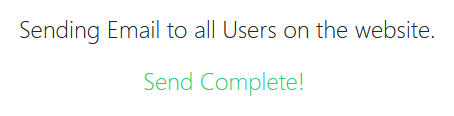
Note: If your site has many users, this process may take some time. 'Send Complete!' will show when the process has finished.
Note: Subscribers to your Site's News Mailouts are separate to your site's main users, so this process will not send to them unless they have also registered with your site and are visible in the User Admin section.
