Enhanced Page Versions
This is an optional feature and may need to be activated by WJP Software. |
Enhanced Page Versions is an optional extension to WCS's existing Page Versions feature which allows for some additional flexibility for Version Control when editing pages.
- When Enhanced Page Versions is enabled, extra fields will appear at the top of the Page Editor when editing a Page's Content:
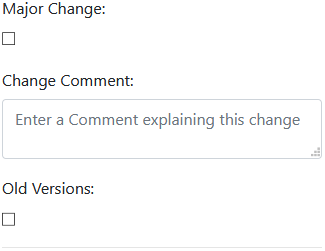
Major Change: Ordinarily when a page is edited, it's Version Number (which will display when Viewing or Restoring a Previous Page Version, or at the bottom of the page itself) will increment by 0.01, indicating a minor change (spelling corrections, grammar .etc), whereas
if this option is checked, it will increment the Page Version by 1.0. indicating a major change. You may wish to check this if the page has undergone a complete rewrite for example.
Change Comment: A comment justifying the need for the change and what was done should be entered here.
Old Versions: If this option is ticked, a drop-down menu, visible to your audience will appear at the bottom of the page itself, and allow them to select and view all of the previous versions of the page:
Note: The 'Recommended' version will either be the latest, or that which you have specifically set as the 'Displayed Version' in the Version History menu.
