Gallery Image Manager
The Gallery Image Manager is used to organise the Images within the selected Gallery.
It will show an entry for each image within the Gallery: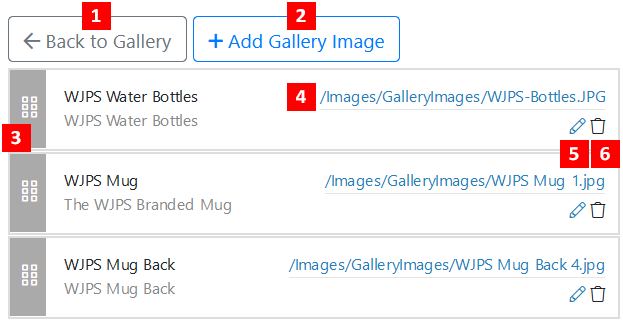
- Back to Gallery
Go back to the Gallery Edit page. - Add Gallery Image
Add a new Image to the current Gallery - Reorder Tab
Click and drag to move the selected image and change the order of the images in the Gallery.
The order displayed here will reflect the order images appear when the Gallery is added to a page. - Image Location
The exact location of the image file in the structure of your website. - Edit Image
Click this icon to edit the Images details - Delete Image
Click this icon to delete the image from this Gallery
