Page Hierarchy Editor
The Page Hierarchy Editor is responsible for managing all of your user-created pages and can be accessed via the Main Navigation Menu by going to Settings > Pages
The main layout shows a diagram of how pages on your site are structured. Pages can have Child-Pages underneath them in the structure (which will be indented relative to the parent),
with the Parent-Pages acting as a container affecting how the pages are displayed in Menus.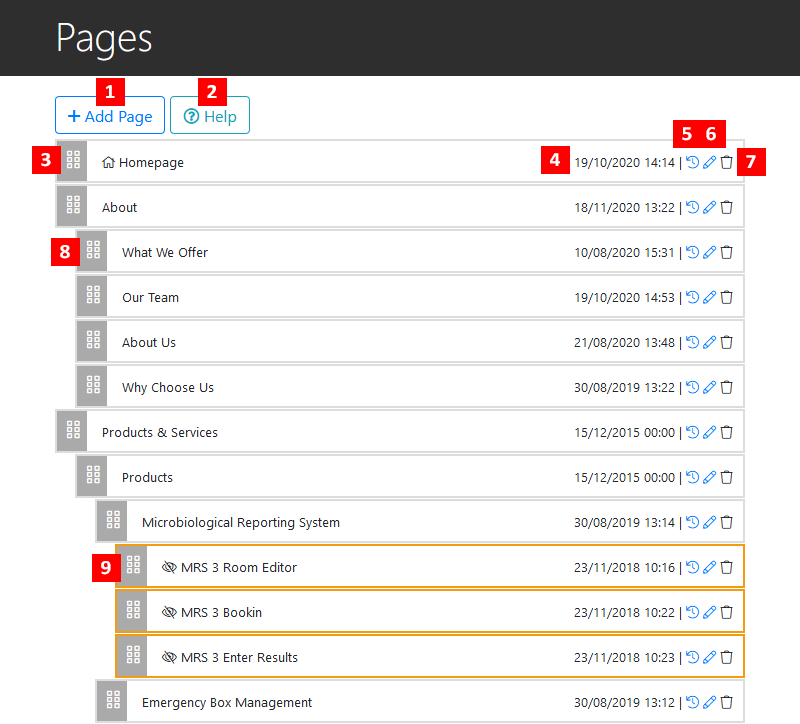
- Add Page
Add a New Page to your website. - Help
Brings up the relevant Help Section from WCS's online documentation. - Positioning Tab
Click and drag to reposition the page in the hierarchy. This will also affect the order pages appear on the Main Navigation Menu.
See Reordering Pages - Last Updated
The date and time the page was last updated. Hover over this with your mouse cursor to see additional details. - View Previous Versions
Allows you to view the Previous Versions of a page, and roll back to one of these if desired. - Edit Page
Edit the relevant page's Settings and Content. - Delete Page
Deletes the relevant page.
Note: If Page has any other pages beneath it in the hierarchy, these will also be deleted using this operation! - Child-Pages
Pages positioned underneath another will create another level in the Menu, and will only be shown if the parent is clicked or hovered over.
See Page Relationships
Note: The parent page will not have any content and only serves as a container for the child pages. - Hidden/Unpublished Pages
Pages bordered in Orange are designated as 'Hidden' and will not be shown in the Main Navigation Menu.
Pages bordered in Red are Unpublished, and will not be viewable until they have been Published.
