Public User Registration
This is an optional feature and may need to be activated by WJP Software. |
The 'Public User Registration' feature allows members of the public to register on your WCS site. If activated, a 'Register' option will appear in the Main Navigation Menu:
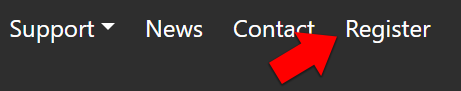
- Once a user has registered, their account must be activated by a <Site Administrator> before they can successfully log in.
New user accounts can be enabled in the <User Admin> section, and are easily identified by the tag underneath their Username: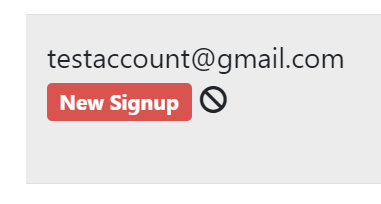
- The account can then be activated by clicking the checkmark near the other controls on the right-hand side of their user entry:

Once activated, a subsequent email will then be sent to the new user containing their login information.
Public users registering through this process will automatically be added to a 'Users' User Group, with limited permissions.
