Signing Up
Anyone with access to your website can sign up to receive relevant news updates.
- Navigate to the 'News' section and click on the signup link that appears before the news stories:
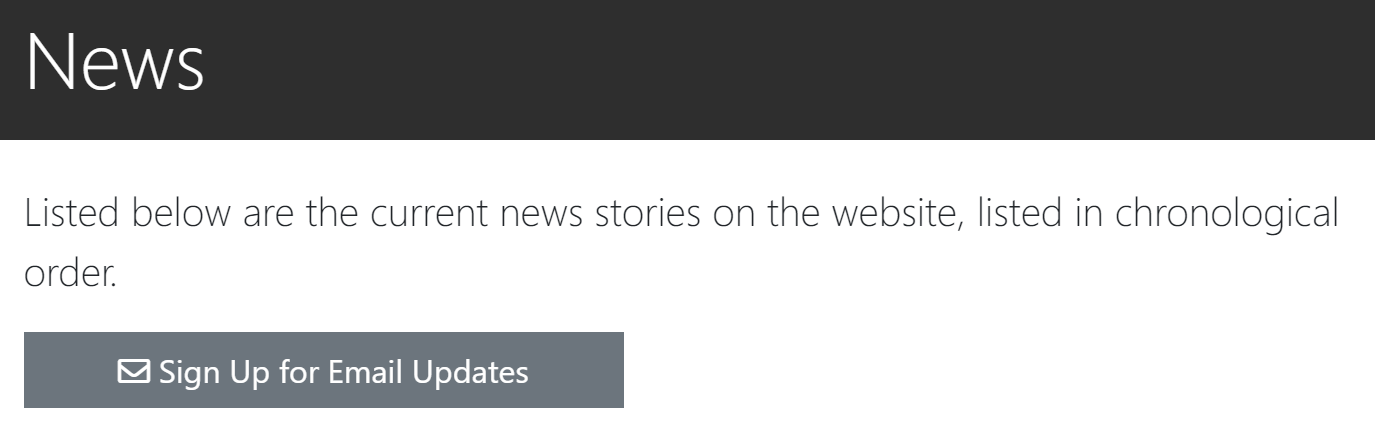
or alternatively, if the News Widget activated on your site's homepage, click the 'Sign up for Email Updates' link directly below the News Feed: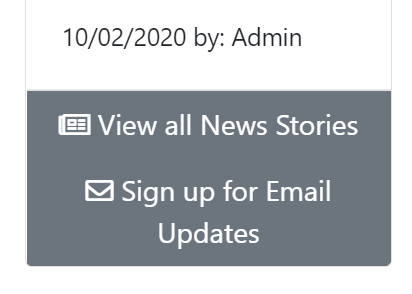
- Enter a name and email address, before completing the subscription using the 'Confirm' button.
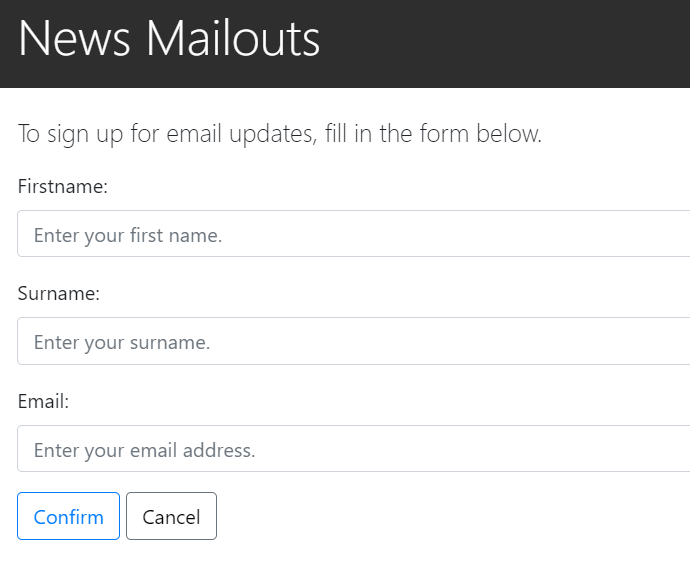
A confirmation email will then be sent, which also contains an 'Unsubscribe' link in case the signup was made in error.
This link is also present on all News Mailout emails to make it easy to Unsubscribe at any time and adheres to current GDPR legislation.
Note: You cannot view a list of your current subscribers - this data is stored securely by WJP Software in compliance with relevant data protection legislation and data security best practices.
