Site Setup
Site setup allows you to alter various aspects of your website that should not need to change on a regular basis.
Note that visible site settings may change depending on which features are activated on your site by WJP Software.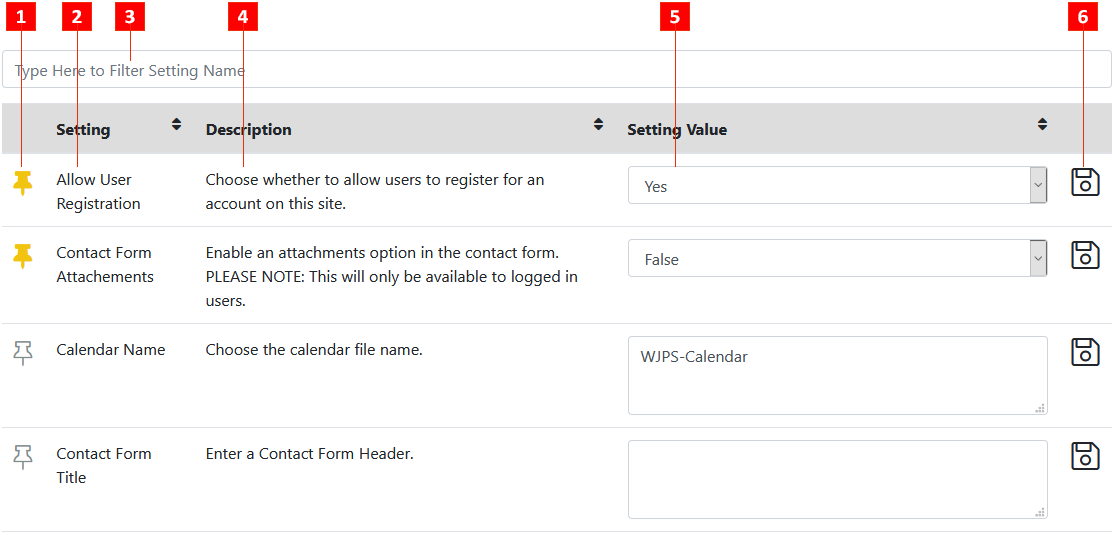
- Pin Setting: Pins this setting to the top of the list for quick access in the future. If more than one setting is pinned, they will all be displayed at the top of the list in alphabetical order before non-pinned settings.
- Setting: The name of the relevant Setting.
- Filter: If you know the name of the Setting you want to change, start typing here and the settings will filter automatically to show only those that match your typed input.
- Setting Description: A description of what affect the relevant setting has.
- Setting Value: The value of the setting to be changed. May be selectable or free text to type in.
- Save Setting: Saves the value of the setting. This only affects the one setting on its respective line, so if multiple settings are changed, this button should be clicked on each line that was altered.
