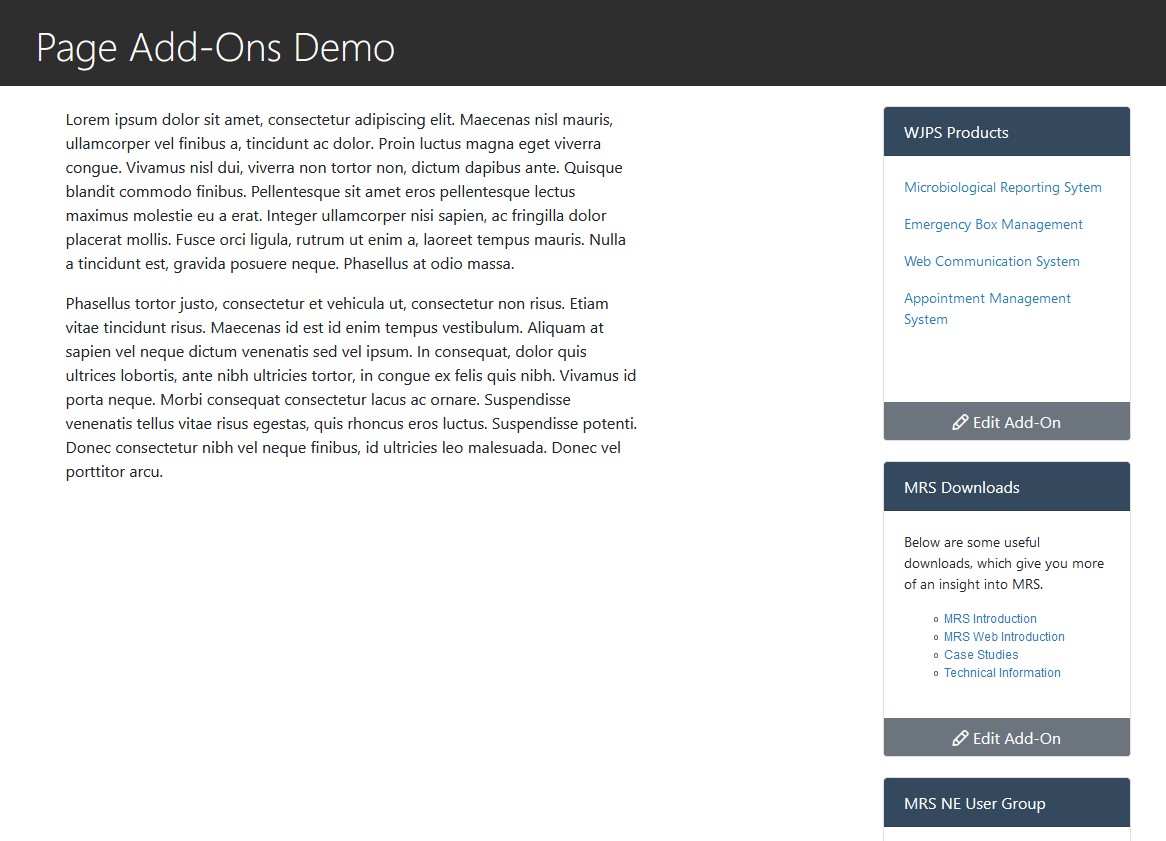Adding an Add-On Group to a Page
- Before an Add-On Group can be added to a Page, it must first be added to the Add-On Group Manager (See: Creating an Add-On Group).
- Once an Add-On Group has been created, go into the Page Content Editor of the page you'd like to add it to.
- Scroll down to the field marked Page-Add-ons and in the dropdown Menu, scroll down until you pass the -- Groups -- divider which separates singular Add-Ons from Groups:
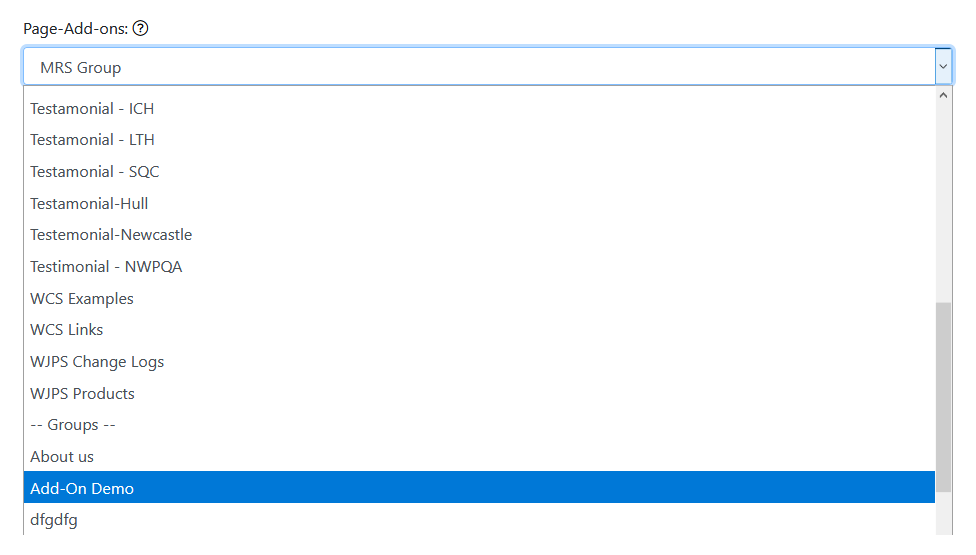
- Further down the form, you can also select a different colour for your Add-On Group, which will affect how it displays on your page:
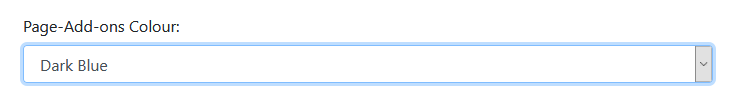
- Click the Save Page button
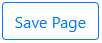
- Your Page Add-On Group should now be visible if you visit the page: