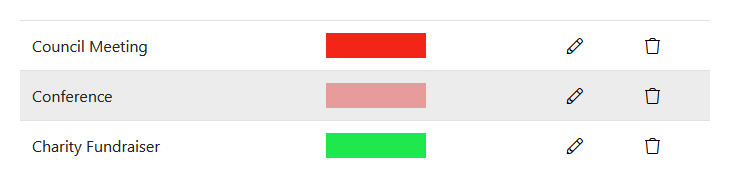Adding an Event Type
Event Types can be added using the Event Type Manager.
- From the Event Type Manager click on the Add Event Type button
 .
. - Fill in the details of the new Event Type on the form
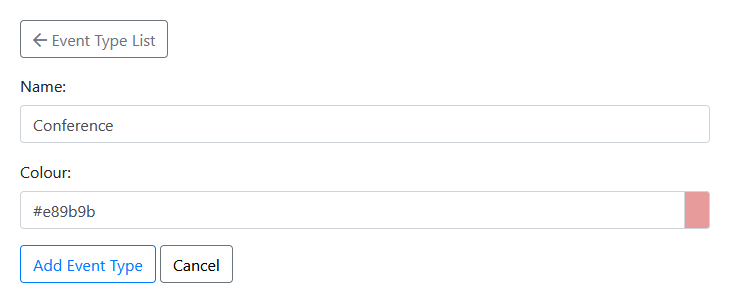
Name
The name of the Event Type as it will appear in the Calendar and List views.
Colour:
The colour associated with this Event Type. It will be used to denote days on which Events have this type occur in Calendar view. - Click the Add Event Type button
 and your new Event Type should appear in the Event Types Manager.
and your new Event Type should appear in the Event Types Manager.