Document & Folder Operations
On the main Documents screen, a number of operations can be performed using the buttons displayed on the right of each entry.
These operations vary depending on whether a document or a folder is shown:
Folder Operations
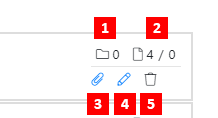
- Number of folders within this folder
- Number of unarchived documents within this folder / Number of archived documents within this folder
- Show which internal site pages link to this folder
- Edit Folder
- Delete Folder
Document Operations
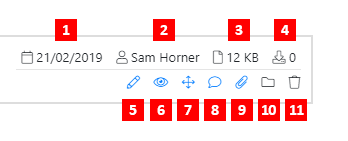
- Date document was added to the site. An asterisk (*) after the date denotes that the file was modified.
- User who added the document
- Document file size
- Number of times document has been downloaded
- Edit Document
- See the registered users who have viewed the document
- Move the document to another location (note that documents and folders cannot be dragged and dropped into each other as in Windows file explorer, they must be moved using this button)
- Document discussion
- Show which site pages link to this document
- Archive document
- Delete document
