Adding a Gallery to a Page
Once a Gallery has been added and Images have been added to it, it can be displayed on any user-editable page on your website.
- Go into the Page Hierarchy Editor and go to Edit the Content of the Page you wish to add the Gallery to,
Or alternatively, navigate to the bottom of page you want to Edit within your website and click the Edit Page button *.
*.
*You must be logged in as a side Administrator to be able to view this. - Within the page's <Content Editor> click on the Gallery button

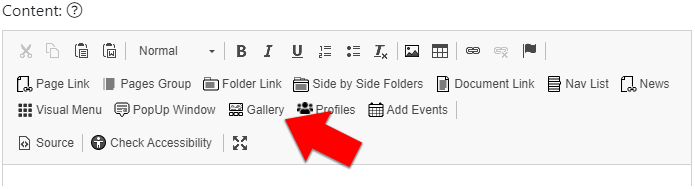
- Select the Gallery you wish to display from the dropdown menu that appears and then click OK.
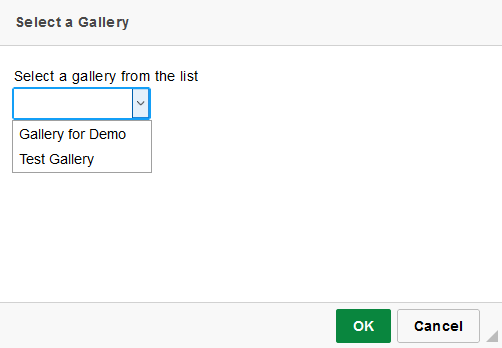
- A special Gallery code will then appear in your Content Editor.
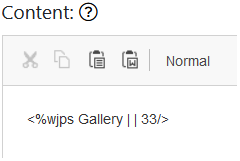
Do not modify anything between the <> as this code is responsible for displaying your Gallery correctly! - If you click the Save Page button
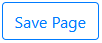 and then the View Live Page button
and then the View Live Page button 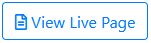 , you should be able to see your Gallery in action:
, you should be able to see your Gallery in action: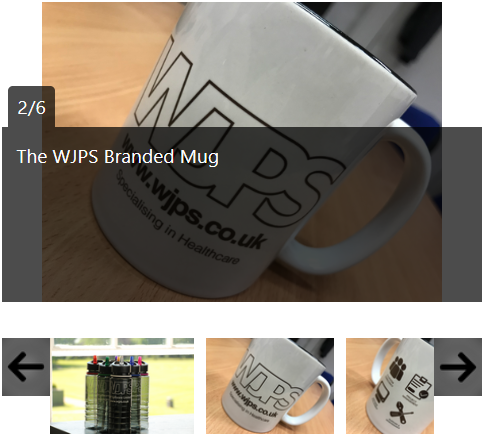
Note: Any changes you make to your Gallery within either the Gallery Manager, and Gallery Image Manager, will instantly reflect on all pages to which that Gallery has been added, no page editing required!
